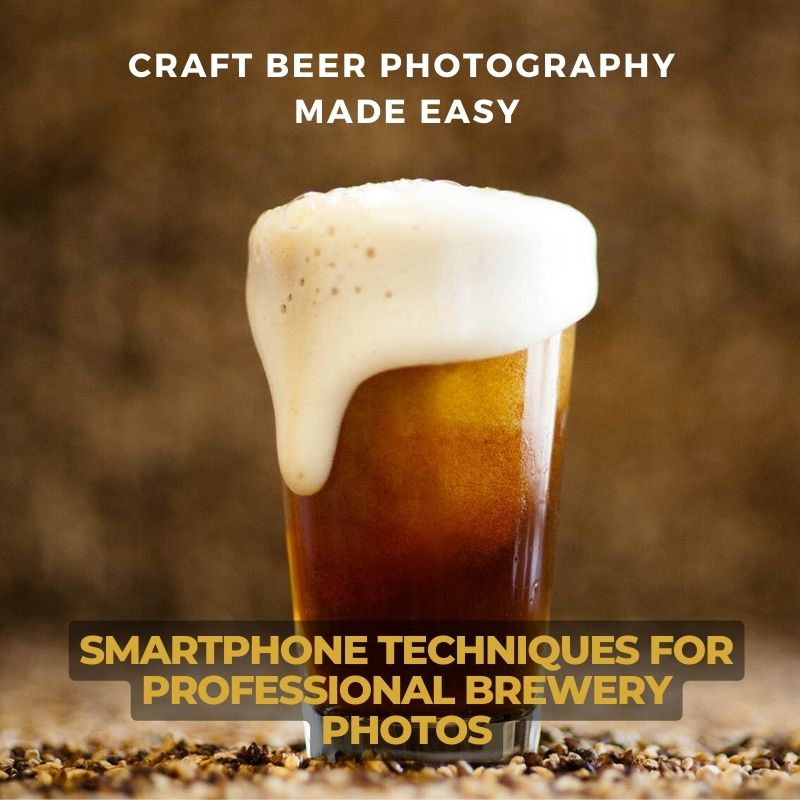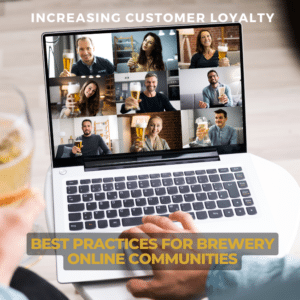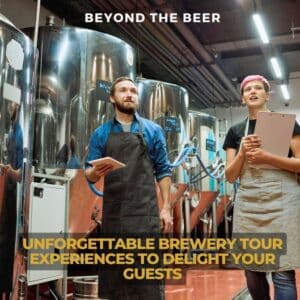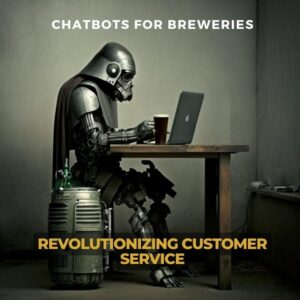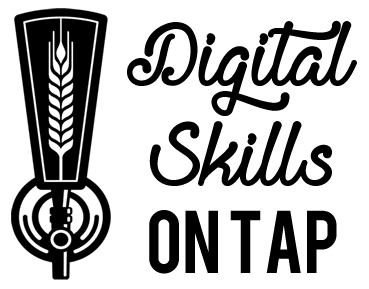Introduction
Craft beer photography is an art form that’s becoming increasingly vital for breweries looking to showcase their offerings. With social media and websites being the go-to sources for information, captivating visuals are essential in attracting and engaging potential customers. Lucky for you, we’re here to share some easy-to-follow tips for capturing professional-quality photographs of your beer using just your smartphone in this article Craft Beer Photography Made Easy: Smartphone Techniques for Professional Brewery Photos.
Gone are the days when you needed expensive cameras or hired professionals to make your beer look good. With high-quality phones like Google Pixel and iPhone, snapping amazing shots is just a few taps away. Whether it’s photos of your craft beer in glassware, cans, or bottles, we’ll help you master lighting, composition, and even some editing tricks to ensure your brewery stands out from the rest.
Key Takeaways
- Learn to utilize your smartphone’s features for impressive craft beer photos
- Master essential photography techniques like composition, lighting, and depth of field
- Enhance your images through editing tools and showcase your work on various platforms
Understanding Your Phone’s Tools
As craft breweries, we know the importance of capturing the perfect shot of our beers to showcase their quality and appeal. With the powerful cameras in smartphones like the iPhone and Google Pixel, it’s easier than ever to achieve professional-quality photos without hiring a photographer. In this section, we’ll cover some of the essential tools and settings available in our phones’ cameras to help us capture stunning brewery photos.
First and foremost, let’s talk about focus and aperture. Both iPhone and Google Pixel devices have intuitive autofocus features that allow us to quickly focus on our subject—our delicious craft beer. By tapping on the screen where our beer is, we can instantly adjust the focus and exposure for a sharp and well-lit image. Aperture, which determines the depth of field in our photos, is automatically handled by our phones, but we can enhance this effect using Portrait Blur on Google Pixel devices or the Portrait Mode on iPhones to create a beautiful, professional-looking bokeh in the background.
Another essential aspect of photography we should understand is the balance between ISO, shutter speed, and exposure. Our smartphones usually manage these settings automatically, but we can manually adjust them in Pro mode on Google Pixel or by using third-party camera apps on iPhones. In general, lower ISO values produce less graininess, while faster shutter speeds can help freeze motion and minimize blur.
HDR (High Dynamic Range) is an incredibly useful feature on both iPhone and Google Pixel devices that allows us to capture more detail in both bright and dark areas of our images. By taking multiple exposures and combining them, HDR ensures that our beer photos have a balanced and dynamic look, perfect for showcasing the intricate details of our craft brews.
Last, let’s not forget the post-processing tools available on our smartphones. Google Pixel’s Magic Eraser can help us remove unwanted or distracting elements from our photos, while various editing apps on both iPhone and Google Pixel devices offer powerful adjustments for exposure, contrast, saturation, and more.

Mastering Basic Photography Techniques
We understand the importance of showcasing your craft beer in the best light and making it look as appetizing as possible. That’s why we’ve put together these easy-to-follow tips which will help you take stunning photos using your smartphone, without needing a professional photographer.
First, the angle plays a significant role in capturing the perfect shot. Experiment with different angles, such as bird’s eye or worm’s eye view, to emphasize the size and shape of the glass along with the color and texture of the beer. Shooting from a lower angle can make your beer look larger and more inviting, while a top-down perspective captures the entirety of the glass and its contents.
In terms of composition, it’s essential to keep the frame clutter-free. Remove any non-essential objects from the background to focus solely on the beer. Framing your shot using the rule of thirds can create a visually balanced image. Just envision a grid dividing your frame into nine equal parts and align your beer along one of the intersecting lines.
Choosing an appealing background can add a subtle charm to your pictures and help with branding. Pick a backdrop that complements the colors and textures of your beer. You can use anything, from wooden surfaces to the design of your brewery’s logo. However, be sure to keep it simple to avoid distracting the viewer from the main subject, your beer!
Lighting is crucial to making your beer look appealing. Natural light works wonders for illuminating your glass, can, or bottle. Try shooting near a window or outdoors during the golden hour when the sunlight is warm and soft. This technique will create fewer harsh shadows and best showcase your beer’s color and foamy texture, if in glassware. We’ll go into more details in the following section.
When it comes to focus mode, smartphones nowadays come with options that allow you to choose your focus point. You can simply tap the area on your screen where you want the focus to be, and your phone’s camera will adjust accordingly. Ensure your beer is in focus and avoid any blurry pictures by keeping a steady hand.

Dealing with Light
When it comes to craft beer photography, proper lighting is crucial for capturing the true essence of a brew. With smartphones like the Google Pixel or iPhone, you can achieve professional-looking results without the help of an expert photographer.
Natural light is your best friend when shooting with your smartphone. Look for a spot near a window to make use of the soft light it provides, which can give your images an appealing, natural look. By shooting during the day and harnessing natural light, you can avoid using your phone’s flash, which can create harsh shadows and reflections on the glass and liquid surface.
In low-light conditions, don’t be discouraged. Instead, use your smartphone’s low light and HDR functionalities to their fullest potential. These settings can be adjusted in your phone’s camera app and will help capture details in darker portions of the photo without blowing out brighter areas. Additionally, don’t be afraid to bump up the exposure manually to better illuminate your beer.
To minimize unwanted reflections on the glass, position yourself and the beer at an angle that allows the light source to be slightly behind the subject. This technique, known as backlighting, creates a glow around the edges of the glass and enhances the beer’s natural color. Your phone’s tap-to-focus feature can help you control the exposure and balance the available light in your scene.
Setting Up the Perfect Shot
First and foremost, consider the context of your shot. The surroundings and environment greatly impact the perception of the beer. A clean, clutter-free scene allows the brew to take center stage. Whether you’re highlighting your in-house taproom or an outdoor event, make sure the background complements the craft beer without stealing attention away from it.
Next, let’s focus on the most vital element – the beer. To showcase your brew in the best possible light, pay close attention to how it’s served. Pouring beer into the appropriate glassware helps accentuate its character and can enhance the overall visual appeal. When pouring, aim for a generous head to amplify the inviting appearance.
Not all beer packaging is created equal, as you know. Both beer bottles and cans have their unique aesthetic appeal. Take advantage of this by utilizing different styles and designs in your photos. Experiment with various angles and lighting to accentuate the key aspects of the container.
Speaking of lighting, reflections can either make or break your photo. Ensure that your lighting source won’t create any glare or unwanted reflections on the glassware or packaging. Soft, natural light usually works best for beer photography. Position your smartphone carefully to avoid capturing your own reflection as well.
Finally, don’t be afraid to get creative with your shots! Experimenting with various perspectives, angles, and arrangements can reveal the distinct personality of your craft brewery. Even without professional equipment, your smartphone’s camera can achieve stunning images when you properly set up the shot.

Dealing with Special Situations
Sometimes, capturing the perfect craft beer photo can be challenging. But fear not! We’re here to help you overcome those obstacles with these pro tips tailored for your smartphone.
First, let’s talk a little more about angles. While it’s common to shoot from a straight-on angle, don’t be afraid to experiment. Get creative by using a bird’s-eye view or going all the way down to the ground for a worm’s-eye perspective. This could make your beer look even more appealing and eye-catching.
In low-light situations, avoid using your phone’s flash. Instead, try moving the beer near a window or source of soft, ambient light. When working with limited light sources, manually adjusting your camera’s focus and exposure settings can help you achieve a better photo.
Now, let’s discuss depth of field. To create an appealing blur effect, also known as “bokeh,” tap on the main subject in your frame while using your phone’s portrait mode. This will keep the subject in focus while blurring the background, highlighting the craft beer and giving it a professional touch.
When it comes to condensation, it can give your beer photos that “freshly chilled” look. However, real condensation might not always be present or look as good as you’d like it to. No worries—you can craft your own fake condensation using a 50/50 mix of water and glycerin. Apply this mixture to the outside of the glass or container with a spray bottle for a fresh, cold brew appearance.

Editing Your Photos
Smartphone cameras have come a long way, and with the right editing tools and techniques, you can turn your brewery photos into captivating images. Let’s explore some of the most popular photo editing apps and how to use their features effectively.
We recommend using Adobe Lightroom or Google Photos for easy yet powerful editing tools. Both apps are available on Google Pixel and iPhone devices, and they offer a wide variety of editing features to enhance your craft beer photos.
To begin, adjust the exposure and contrast to make your images pop. It’s always a good idea to fine-tune these settings for each photo, as every shot might require a different balance to stand out.
Next, address the noise and clarity in your images. Smartphone cameras can sometimes introduce a bit of noise, especially when capturing photos in low-light conditions. Use noise reduction tools and the sharpening slider in your chosen editor to clean up the images and bring out the details.
Don’t underestimate the power of the HDR effect. It can enhance the colors, tones, and textures in your photo, giving it a more polished look. Both Adobe Lightroom and Google Photos offer HDR options, making it a convenient addition to your editing workflow.
Consider using the Portrait Blur or selective focus options to make your craft beer the center of attention. By blurring out the background, you draw the viewer’s eye to the main subject, in this case, the beer. Most smartphones now offer Portrait mode, but you can also achieve this effect using editing tools in Adobe Lightroom or Google Photos.
Finally, take advantage of the Magic Eraser or Healing Brush tools in your chosen photo editing app. This feature allows you to remove any unwanted objects or distractions from your images, keeping the focus on your craft beer and the unique atmosphere of your brewery.
Showcasing Your Work
Now that you’ve captured some eye-catching beer photos using your smartphone, it’s time for the exciting part: showcasing your work to the world. There are numerous ways to share your masterpieces, and in this section, we will guide you through the best online platforms to connect with potential customers and fellow enthusiasts.
First on the list is the ever-popular social media platform, Instagram. It has become a hub for beer lovers, breweries, and everything in-between. If you’re a new Brewery, it’s time to create an Instagram page for your brewery and take advantage of relevant hashtags to increase your visibility and show off your skills. Some popular hashtags include #beertography, #craftbeer, and #brewerylife. Be sure use a hashtag for your brewery name too!
The second platform you need to use is Facebook. By creating a dedicated Facebook page for your brewery, you can easily post and share your work. Facebook also allows you to build connections within the beer community, and have a platform for promoting events, new releases, collaborations, and industry news.
In addition to social media, having your brewery’s website is just as critical, if not more so for showcasing your beer. A clean, easy-to-navigate website allows you to present your brewery’s branding, story, and beer lineup, all while featuring your creative visual content. This online presence boosts your credibility and makes it easy for consumers to find your products. Platforms like Brewing Sites make it simple to create a custom brewery website that highlights your beers through stellar visuals and thoughtful copy.
Don’t forget to consider your pictures for your advertising and branding opportunities for your brewery. By highlighting your high-quality images in advertisements, promotional materials, and merchandise, you can further establish your brand identity and inspire trust in consumers.

Frequently Asked Questions
How can I improve my smartphone beer photography?
To improve your smartphone beer photography, start by turning off the flash and using ambient light instead. This will provide much better results. Shoot near a window to take advantage of the soft light it provides. Keep your lens clean, and make use of your smartphone’s manual or pro mode if it has one. This will give you more control over exposure, focus, and other settings.
What other techniques help produce better brewery photos?
Try experimenting with different angles and perspectives, such as bird’s-eye or worm’s-eye views. These can give your beer images a fresh, dynamic look. Additionally, minimize clutter in the background to keep the focus on the beer itself. You could also use props, such as taps, plants, or brewing equipment, to create a context for your photos and tell a story.
Which camera settings optimize beer images?
To optimize beer images, use a low ISO setting to reduce image noise, especially in low-light conditions. Choose a narrow aperture (higher f-stop) to create a larger depth of field, making more of the image in focus. Experiment with the white balance settings to capture the true colors of the beer and the environment. Finally, play with the exposure compensation to ensure the best exposure for your particular scene.
What are the key elements for good craft beer photos?
Good craft beer photos should showcase the beer’s color, texture, and unique features. This can be achieved by using a proper backdrop (neutral or relevant to the brewery), paying attention to lighting, and capturing enticing details, such as bubbles and foam. Also, consider composition rules, like the rule of thirds, to create visually appealing and balanced images.
Are there smartphone apps specifically designed for beer photography?
While there may not be smartphone apps specifically designed for beer photography, there are multiple apps available that can enhance your smartphone camera experience. Apps like VSCO, Adobe Lightroom Mobile, Adobe Photoshop, and Snapseed offer advanced editing features, filters, and presets that can help improve your beer photos. Additionally, some camera apps allow further manual control over camera settings, like focus and exposure, which can be beneficial for beer photography. We use Google Photos primarily, and find it good enough for most use case scenarios.
How much fun should I have taking beer photos?
The most important question! The more fun and creative you are while taking beer photos, the better your results will likely be! Craft beer photography is all about showcasing the passion and craftsmanship behind the brew. So, let your personality and the uniqueness of the brewery shine through in your images. Experiment with different angles, compositions, and props, and enjoy the process of capturing the essence of the craft beer experience. Unique and fun pictures are memorable, and can enhance your brand.
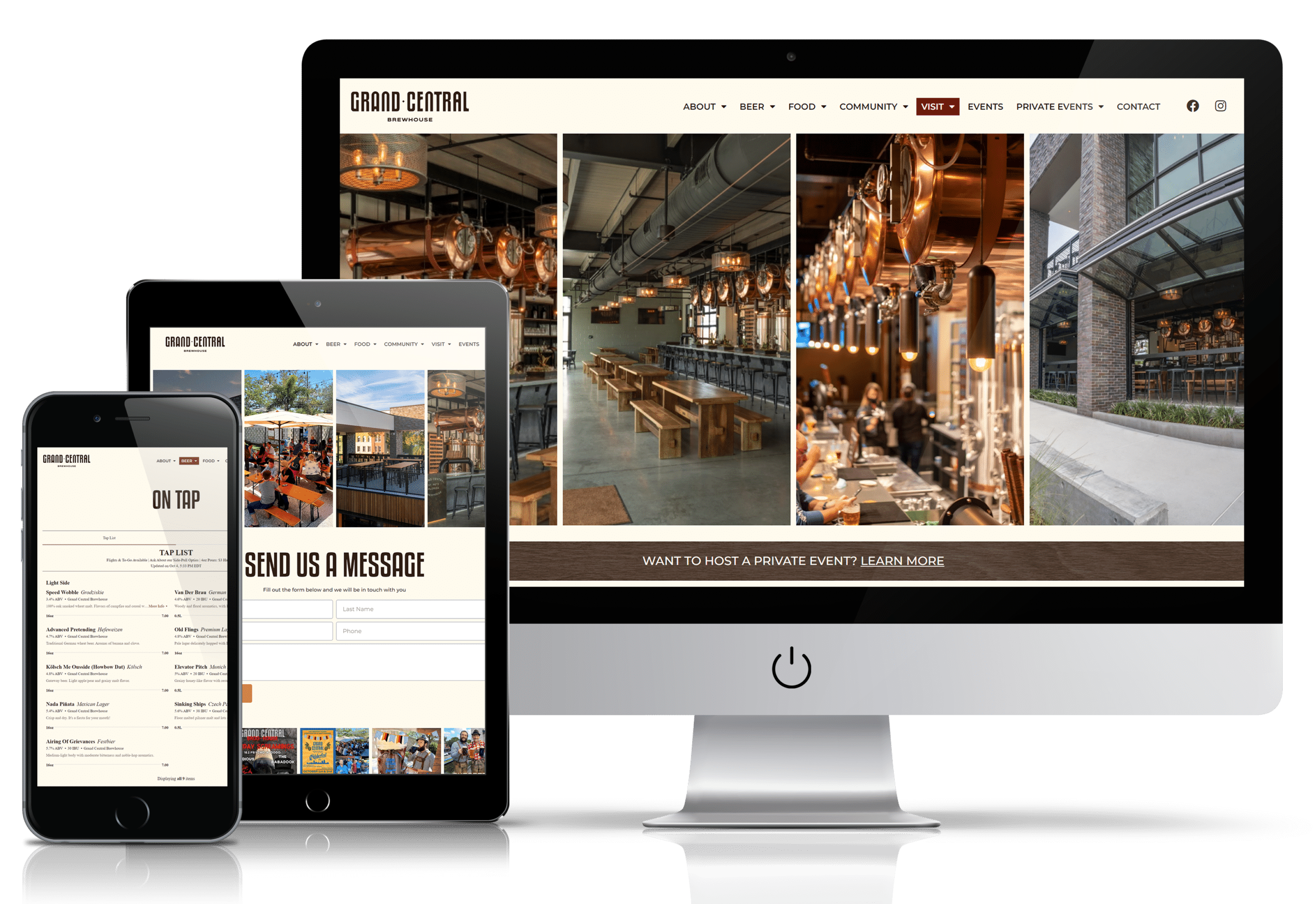
Your Photos Deserve a Great Brewery Website
After learning how to take stunning DIY beer photos with your smartphone, the next step is showing them off on a beautifully designed brewery website. At Brewing Sites, we offer an all-in-one website platform built specifically for craft breweries.
Our award-winning sites make it easy to showcase your amazing beer photography while promoting your beers, events, and brand story. Key features like integrated e-commerce, mug club management, and SEO best practices help connect you with local beer lovers and drive online sales.
Don’t leave your stunning beer photos stuck on your phone’s camera roll! Schedule a demo now to see how Brewing Sites’ platform can turn your photos into an effective online showcase. Our brewery website experts will guide you through site options tailored to your brand and goals.
See for yourself how our powerful platform can transform your beer photography into an amazing web presence in no time. Lock in your free custom demo today and let’s discuss how Brewing Sites can help you share your brewery’s story!